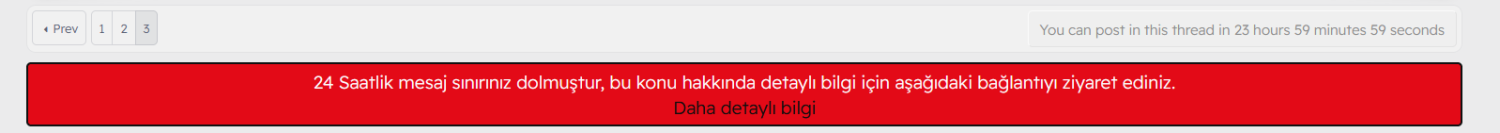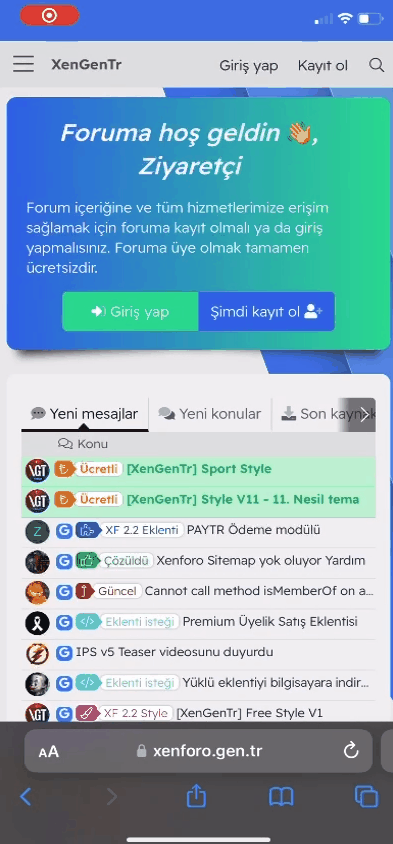You really are great sir. Thank you so much. And yes, I am using the app. Yes, I had to change the icon and the width to match the others. Would it be possible to add this code to the application? I ask you, since we save time doing this step. From already thank you very much.To manually add an HTML code, follow these steps.
Go to Admincp >> Appaerance >> Phrases, search for the content "entering_password_is_required" in the filter field, and click on it. Then, in the Phrase text section of the form that appears, you can enter the following HTML codes. Additionally, if you are not using the [XGT] Kayıt paneli uyarıları add-on here, you should enter the following LESS codes into theextra.lessarea of the theme you are using.
HTML:<div style="padding:0px 10px"> <div class="xgtKayitPanelUyari-blok Kullanici-adi"> <div class="UyariIkon-blok"> <i class="fad fa-user-check UyariIkon" aria-hidden="true"></i> </div> <div class="UyariDetay"> Please enter a description in this field. </div> </div> </div>
Less:.xgtKayitPanelUyari-blok { display: inline-block; position: relative; margin-top: 5px; width: 100%; .UyariIkon-blok { position: absolute; width: 50px; height: 100%; text-align: center; font-size: 30px; font-weight: 700; .UyariIkon { top: 50%; position: absolute; left: 10px; margin-top: -15px; } } .UyariDetay { margin-left: 60px; padding: 5px 10px; font-style: normal; font-size: 13px; } } .xgtKayitPanelUyari-blok.Kullanici-adi { border-left: solid 3px #c84448; color: #c84448; background: #fde9e9; border-color: #f8b1b1; border-radius: 5px; .UyariIkon-blok { background-color: #f8b1b1; box-shadow: 1px 0px 2px 0px #f58b8b; border-radius: 5px 0 0 5px; } } @media (max-width:650px) { .xgtKayitPanelUyari-blok { .UyariIkon-blok { display: none; } .UyariDetay { margin-left: 0px; } } }
Example image:
Ekli dosyayı görüntüle 25226
Ekli dosyayı görüntüle 25227
Ekli dosyayı görüntüle 25228
Foruma hoş geldin 👋, Ziyaretçi
Forum içeriğine ve tüm hizmetlerimize erişim sağlamak için foruma kayıt olmalı ya da giriş yapmalısınız. Foruma üye olmak tamamen ücretsizdir.
-
Forumdan daha fazla yararlanmak için, profilinizi telefon numaranız 📱 ile doğrulayın ve daha ayrıcalıklı olun 😉
Daha fazla bilgi!
- Konbuyu başlatan eTiKeT™
- Başlangıç tarihi
Bu eklenti, add-ons XenForo 2.2.X ile uyumlu ve stabil olarak çalışmaktadır.