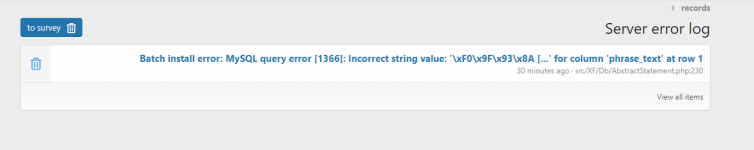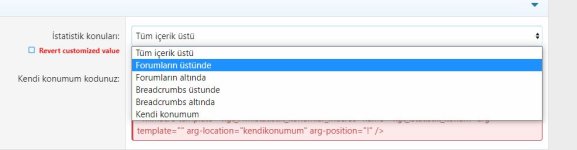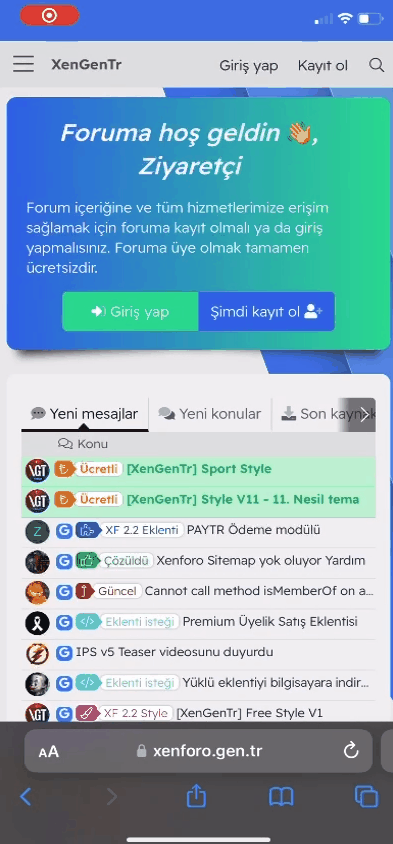Now the latest update
i use this code to disable all add-on ( $config['enableListeners'] = false; ) and i delete all the Forum statistics
i reinstall XenGenTr-XGTCoreLibrary-1.0.3 and Installation completed successfully
Ekli dosyayı görüntüle 23721
and while i need to install XenGenTr-XGTForumistatistik-4.0.5 i got this erro, please advice
Ekli dosyayı görüntüle 23722
and this is add-on page
Ekli dosyayı görüntüle 23723
First, make an FTP connection and open the
src/Config.php file using an editor program. Add the following code inside and save it.
Kod:
$config['fullUnicode'] = true;Then, establish a root connection to your server and execute the following command:
Kod:
cmd.php xf:convert-utf8mb4