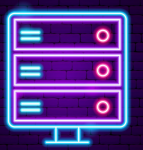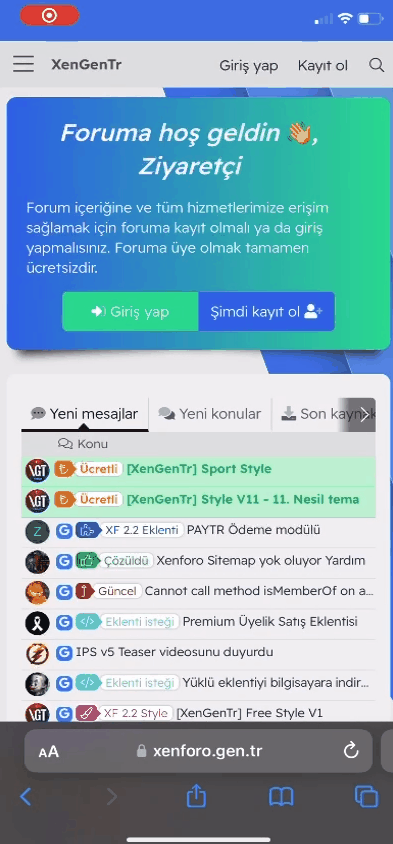Foruma hoş geldin 👋, Ziyaretçi
Forum içeriğine ve tüm hizmetlerimize erişim sağlamak için foruma kayıt olmalı ya da giriş yapmalısınız. Foruma üye olmak tamamen ücretsizdir.
-
Forumdan daha fazla yararlanmak için, profilinizi telefon numaranız 📱 ile doğrulayın ve daha ayrıcalıklı olun 😉
Daha fazla bilgi!
Çok eski bir web tarayıcısı kullanıyorsunuz. Bu veya diğer siteleri görüntülemekte sorunlar yaşayabilirsiniz..
Tarayıcınızı güncellemeli veya alternatif bir tarayıcı kullanmalısınız.
Tarayıcınızı güncellemeli veya alternatif bir tarayıcı kullanmalısınız.
Nasıl yapılır ? Xenforo'da arkaplan resmi değiştirme
- Konbuyu başlatan Eraykurt27
- Başlangıç tarihi
-
- Etiketler
- tema xenforo full arkaplan nasıl yapılır?
Nasıl yapılır ? Xenforo'da arkaplan resmi değiştirme
bu kod ile sayfa aşağı indikçe arka plan da iniyor. arkaplan sabit kalmasını nasıl sağlarız?
CSS:
.p-pageWrapper {
background: url(images/bg.jpg) no-repeat center center fixed;
-webkit-background-size: cover;
-moz-background-size: cover;
-o-background-size: cover;
background-size: cover;
}hocam bu kodu iki tane resim slide şeklinde geçişli yapsın olarak düzenleyebilir misinböyle denermisiniz.CSS:.p-pageWrapper { background: url(images/bg.jpg) no-repeat center center fixed; -webkit-background-size: cover; -moz-background-size: cover; -o-background-size: cover; background-size: cover; }
Hocam sadece css ile slider yapılıyormu bilgim yok. bulabilirsem yorum olarak eklerim.hocam bu kodu iki tane resim slide şeklinde geçişli yapsın olarak düzenleyebilir misin
aşağıdaki kodu buldumHocam sadece css ile slider yapılıyormu bilgim yok. bulabilirsem yorum olarak ekleaşağıdaki kodu buldum ama fixleme
Kod:
body{
background:url("images/1.jpg");
animation:image 5s infinite alternate;
-webkit-animation:image 5s infinite alternate;
-moz-animation:image 5s infinite alternate;
}
@keyframes image{
0%{
background:url("images/1.jpg");
}
25%{
background:url("images/2.jpg");
}
50%{
background:url("images/3.jpg");
}
75%{
background:url("images/4.jpg");
}
100%{
background:url("images/5.jpg");
}
}Buna fixleme kodunuzu ve cover kodunuzu ekledim ama hata nerede
Kod:
.p-body{
background:url("styles/arkaplan/1.jpg") no-repeat center center fixed;
animation:image 25s infinite alternate;
-webkit-animation:image 25s infinite alternate;
-moz-animation:image 25s infinite alternate;
-webkit-animation:image-size: cover;
-moz-animation:image-size: cover;
-o-animation:image-size: cover;
animation:image-size: cover;
}
@keyframes image{
0%{
background:url("styles/arkaplan/2.jpg");
}
25%{
background:url("styles/arkaplan/3.jpg");
}
50%{
background:url("styles/arkaplan/4.jpg");
}
75%{
background:url("styles/arkaplan/5.jpg");
}
100%{
background:url("styles/arkaplan/6.jpg");
}
}aşağıdaki kodu buldum
Kod:body{ background:url("images/1.jpg"); animation:image 5s infinite alternate; -webkit-animation:image 5s infinite alternate; -moz-animation:image 5s infinite alternate; } @keyframes image{ 0%{ background:url("images/1.jpg"); } 25%{ background:url("images/2.jpg"); } 50%{ background:url("images/3.jpg"); } 75%{ background:url("images/4.jpg"); } 100%{ background:url("images/5.jpg"); } }
Buna fixleme kodunuzu ve cover kodunuzu ekledim ama hata nerede
Kod:.p-body{ background:url("styles/arkaplan/1.jpg") no-repeat center center fixed; animation:image 25s infinite alternate; -webkit-animation:image 25s infinite alternate; -moz-animation:image 25s infinite alternate; -webkit-animation:image-size: cover; -moz-animation:image-size: cover; -o-animation:image-size: cover; animation:image-size: cover; } @keyframes image{ 0%{ background:url("styles/arkaplan/2.jpg"); } 25%{ background:url("styles/arkaplan/3.jpg"); } 50%{ background:url("styles/arkaplan/4.jpg"); } 75%{ background:url("styles/arkaplan/5.jpg"); } 100%{ background:url("styles/arkaplan/6.jpg"); } }
CSS:
.p-body {
background:url("") no-repeat center center fixed !important;
animation:image 25s infinite alternate !important;
-webkit-animation:image 25s infinite alternate !important;
-moz-animation:image 25s infinite alternate !important;
-webkit-background-size: cover !important;
-moz-background-size: cover !important;
-o-background-size: cover !important;
background-size: cover !important;
}Ben oraya resmi eklersınız diye düşündüm kod sonunda important eklemiştimMustafaseveR url kısmını boş bırakınca hiçbişey gelmiyor. url hedefini verirsem de sadece o görsel fix ve cover olarak çalışıyor animasyon çalışmıyor. tek jpeg kalıyor arkada.
resim ekledim. ama sadece o resim sabit kalıyorBen oraya resmi eklersınız diye düşündüm kod sonunda important eklemiştim
Hocam şuan kodları deneyemiyorum akşama dogru kendi sitemde deneyip geri dönüş yapmaya çalişirim. ben sizin kodunuza göre important eklettim.resim ekledim. ama sadece o resim sabit kalıyor