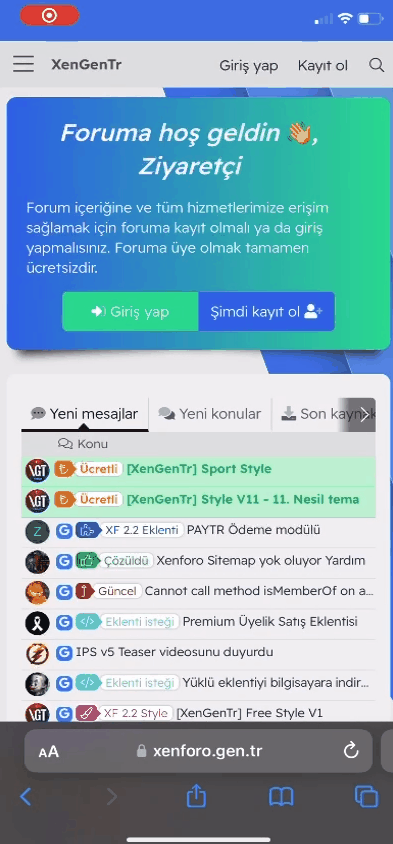- Uyumlu XF 2 Sürümleri
- 2.2.X
- 2.0.X
- 2.1.X
Merhaba arkadaşlar, kayıt ol buttonuna ufak bir border animasyonu ekleyelim. Siz renkleri ile animasyon hızı ile vs oynayabilirsiniz. 
Kullandığımız temanın
Hemen altına aşağıdaki html kodlarını ekleyelim.
Kullandığımız temanın
Sonuç

Kullandığımız temanın
PAGE_CONTAINER şablonunu açalım ve aşağıdaki kodu bulalım.
HTML:
<a href="{{ link('register') }}" class="p-navgroup-link p-navgroup-link--textual p-navgroup-link--register"
data-xf-click="overlay" data-follow-redirects="on">Hemen altına aşağıdaki html kodlarını ekleyelim.
HTML:
<span></span>
<span></span>
<span></span>
<span></span>Kullandığımız temanın
extra.less şablonunu açalım ve aşağıdaki kodları ekleyelim.
Less:
@keyframes registerAnim1 {
0% {
left: -100%;
}
50%,100% {
left: 100%;
}
}
@keyframes registerAnim2 {
0% {
top: -100%;
}
50%,100% {
top: 100%;
}
}
@keyframes registerAnim3 {
0% {
right: -100%;
}
50%,100% {
right: 100%;
}
}
@keyframes registerAnim4 {
0% {
bottom: -100%;
}
50%,100% {
bottom: 100%;
}
}
.p-navgroup-link--register {
position: relative;
display: flex;
justify-content: center;
align-items: center;
padding: 18px 30px;
text-decoration: none;
overflow: hidden;
transition: .5s;
span {
position: absolute;
display: block;
&:nth-child(1) {
top: 0;
left: -100%;
width: 100%;
height: 2px;
background: linear-gradient(90deg, transparent, #03e9f4);
animation: registerAnim1 1s linear infinite;
}
&:nth-child(2) {
top: -100%;
right: 0;
width: 2px;
height: 100%;
background: linear-gradient(180deg, transparent, #03e9f4);
animation: registerAnim2 1s linear infinite;
animation-delay: .25s;
}
&:nth-child(3) {
bottom: 0;
right: -100%;
width: 100%;
height: 2px;
background: linear-gradient(270deg, transparent, #03e9f4);
animation: registerAnim3 1s linear infinite;
animation-delay: .5s;
}
&:nth-child(4) {
bottom: -100%;
left: 0;
width: 2px;
height: 100%;
background: linear-gradient(360deg, transparent, #03e9f4);
animation: registerAnim4 1s linear infinite;
animation-delay: .75s;
}
}
}Sonuç