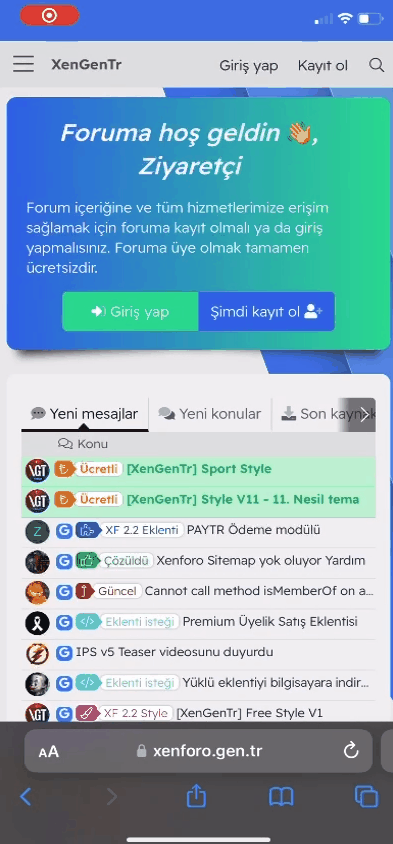- Uyumlu XF 2 Sürümleri
NORMAL KONULAR GÖRÜNÜMÜ

SABİT KONULARLA GÖRÜNÜMÜ

Kullandığınız temanın extra.less şablonuna aşağıdaki kodları ekleyip kaydedin.
Ve sonra yukarıdaki görüntüyü elde etmiş olacaksınız, sabit konuların rengini ilgili kodlardan değiştirebilirsiniz.
SABİT KONULARLA GÖRÜNÜMÜ
Kullandığınız temanın extra.less şablonuna aşağıdaki kodları ekleyip kaydedin.
Kod:
/********* Css Grid Normal Konular ********/
.structItem-title{
text-overflow: ellipsis !important;
max-width: 50vh;
white-space: nowrap;
overflow: hidden; }
.structItem--thread{
border-collapse: collapse;
width: 100%;
height: auto;
display: inline-block !important;
margin: 9px 0px 0px 6px;
max-width: 49% !important;
box-sizing: border-box;
vertical-align: top;
border-radius: 2px;
box-shadow: 0 1px 4px rgba(0, 0, 0, 0.28); }
.structItem-cell{width:100%;}
@media (max-width: 650px){
.structItem-cell--meta{
display: block;
width: auto !important;
margin-top: -13px;
float:left; }
.structItem-cell--latest{
display: block;
width: auto !important;
margin-top: -13px;
margin-bottom: 15px;
float:right; }
.structItem-cell--meta > .pairs.pairs--justified>dd {
float: left; text-align: right; max-width: 100%; }
.structItem-cell--meta dl.pairs.pairs--justified{ float:left; }
.structItem-cell--latest{ margin-bottom:0px !important; }
@media (max-width: 1125px) {
.structItem--thread {max-width: calc(95%) !important; } }
@media (max-width: 650px) {
.structItem-cell--meta dt:before {content: '\f112'; }
.structItem-cell--latest{ margin-top: -34px;}
.structItemContainer-group.js-threadList { margin-bottom: 8px; }
.structItem-cell--main .structItem-extraInfo {float: left;margin-left: -8px;}
/********* Css Grid Normal Konular ********/
/********* Css Grid Sabit Konular ********/
.structItemContainer-group--sticky .structItem--thread {
background: #fff5e8 !important;
border: 1px solid #f9c479 !important;
}
/********* Css Grid Sabit Konular ********/Ve sonra yukarıdaki görüntüyü elde etmiş olacaksınız, sabit konuların rengini ilgili kodlardan değiştirebilirsiniz.