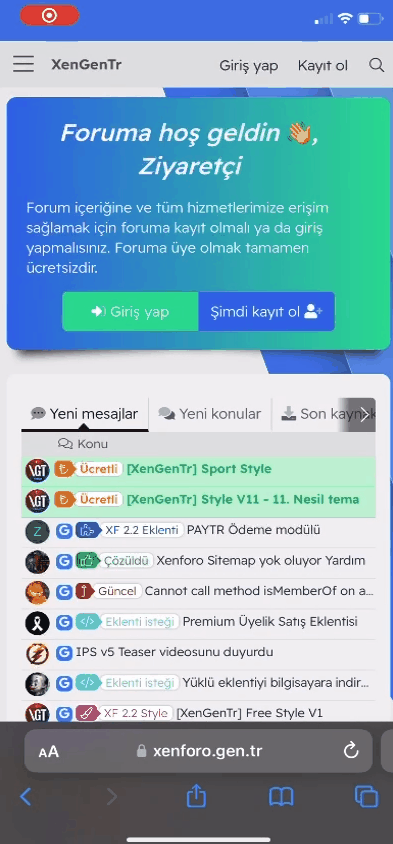Foruma hoş geldin 👋, Ziyaretçi
Forum içeriğine ve tüm hizmetlerimize erişim sağlamak için foruma kayıt olmalı ya da giriş yapmalısınız. Foruma üye olmak tamamen ücretsizdir.
-
Forumdan daha fazla yararlanmak için, profilinizi telefon numaranız 📱 ile doğrulayın ve daha ayrıcalıklı olun 😉
Daha fazla bilgi!
Çok eski bir web tarayıcısı kullanıyorsunuz. Bu veya diğer siteleri görüntülemekte sorunlar yaşayabilirsiniz..
Tarayıcınızı güncellemeli veya alternatif bir tarayıcı kullanmalısınız.
Tarayıcınızı güncellemeli veya alternatif bir tarayıcı kullanmalısınız.
Yeni Konu Aç ve Yeni Mesajlar Butonunu İstatistik Altına Alma
- Konbuyu başlatan YuSuF02
- Başlangıç tarihi
-
- Etiketler
- yeni konu aç butonu konum değiştirme
Yeni Konu Aç ve Yeni Mesajlar Butonunu İstatistik Altına Alma
Temanızın
PAGE_CONTAINER isimli şablonunda bul ve sil;
HTML:
<xf:if is="$headerHtml is not empty">
<div class="p-body-header">
{$headerHtml|raw}
</div>
<xf:elseif contentcheck="true" />
<div class="p-body-header">
<xf:contentcheck>
<xf:if contentcheck="true">
<div class="p-title {{ $noH1 ? 'p-title--noH1' : '' }}">
<xf:contentcheck>
<xf:if is="!$noH1">
<h1 class="p-title-value">{$h1}</h1>
</xf:if>
<xf:if contentcheck="true">
<div...- Katılım
- 4 Ara 2016
- Mesajlar
- 9,057
- Çözümler
- 1,034
İstatistiği içeriklerin üstüne seçebilir yada kendi konumu olarak seçer ve
Altına eklersiniz;
PAGE_CONTAINER isimli şablonu açarak bulur;
HTML:
<xf:macro template="browser_warning_macros" name="browser" />Altına eklersiniz;
HTML:
<xf:macro template="xgt_forumistatik_konum_macros" name="xgt_istatistik_konum" arg-template="{$template}" arg-location="kendikonumum" arg-position="!" />kendi konumum seçince istatistik kayboluyorİstatistiği içeriklerin üstüne seçebilir yada kendi konumu olarak seçer vePAGE_CONTAINERisimli şablonu açarak bulur;
HTML:<xf:macro template="browser_warning_macros" name="browser" />
Altına eklersiniz;
HTML:<xf:macro template="xgt_forumistatik_konum_macros" name="xgt_istatistik_konum" arg-template="{$template}" arg-location="kendikonumum" arg-position="!" />
tamam ekledim oldu ama ben istatistik ful ekran olmasını istemiyorum abi yanına widgetlarda gelsin yani forumların üstünde seçtiğimde olduğu gibiYukarıdaki mesajda bulunan kendi konumum için istatistik çağrı kodunu şablona eklemelisiniz.
- Katılım
- 4 Ara 2016
- Mesajlar
- 9,057
- Çözümler
- 1,034
Temanızın
Yine aynı şablonda bul;
Hemen altına ekle;
PAGE_CONTAINER isimli şablonunda bul ve sil;
HTML:
<xf:if is="$headerHtml is not empty">
<div class="p-body-header">
{$headerHtml|raw}
</div>
<xf:elseif contentcheck="true" />
<div class="p-body-header">
<xf:contentcheck>
<xf:if contentcheck="true">
<div class="p-title {{ $noH1 ? 'p-title--noH1' : '' }}">
<xf:contentcheck>
<xf:if is="!$noH1">
<h1 class="p-title-value">{$h1}</h1>
</xf:if>
<xf:if contentcheck="true">
<div class="p-title-pageAction"><xf:contentcheck><xf:pageaction /></xf:contentcheck></div>
</xf:if>
</xf:contentcheck>
</div>
</xf:if>
<xf:if is="$description is not empty">
<div class="p-description">{$description}</div>
</xf:if>
</xf:contentcheck>
</div>
</xf:if>Yine aynı şablonda bul;
HTML:
<div class="p-body-content">Hemen altına ekle;
HTML:
<xf:macro template="xgt_forumistatik_konum_macros" name="xgt_istatistik_konum" arg-template="{$template}" arg-location="kendikonumum" arg-position="!" />
<xf:if is="$headerHtml is not empty">
<div class="p-body-header">
{$headerHtml|raw}
</div>
<xf:elseif contentcheck="true" />
<div class="p-body-header">
<xf:contentcheck>
<xf:if contentcheck="true">
<div class="p-title {{ $noH1 ? 'p-title--noH1' : '' }}">
<xf:contentcheck>
<xf:if is="!$noH1">
<h1 class="p-title-value">{$h1}</h1>
</xf:if>
<xf:if contentcheck="true">
<div class="p-title-pageAction"><xf:contentcheck><xf:pageaction /></xf:contentcheck></div>
</xf:if>
</xf:contentcheck>
</div>
</xf:if>
<xf:if is="$description is not empty">
<div class="p-description">{$description}</div>
</xf:if>
</xf:contentcheck>
</div>
</xf:if>Ekli dosyalar
kodları arıyorum teşekkürler ustamTemanızınPAGE_CONTAINERisimli şablonunda bul ve sil;
HTML:<xf:if is="$headerHtml is not empty"> <div class="p-body-header"> {$headerHtml|raw} </div> <xf:elseif contentcheck="true" /> <div class="p-body-header"> <xf:contentcheck> <xf:if contentcheck="true"> <div class="p-title {{ $noH1 ? 'p-title--noH1' : '' }}"> <xf:contentcheck> <xf:if is="!$noH1"> <h1 class="p-title-value">{$h1}</h1> </xf:if> <xf:if contentcheck="true"> <div class="p-title-pageAction"><xf:contentcheck><xf:pageaction /></xf:contentcheck></div> </xf:if> </xf:contentcheck> </div> </xf:if> <xf:if is="$description is not empty"> <div class="p-description">{$description}</div> </xf:if> </xf:contentcheck> </div> </xf:if>
Yine aynı şablonda bul;
HTML:<div class="p-body-content">
Hemen altına ekle;
HTML:<xf:macro template="xgt_forumistatik_konum_macros" name="xgt_istatistik_konum" arg-template="{$template}" arg-location="kendikonumum" arg-position="!" /> <xf:if is="$headerHtml is not empty"> <div class="p-body-header"> {$headerHtml|raw} </div> <xf:elseif contentcheck="true" /> <div class="p-body-header"> <xf:contentcheck> <xf:if contentcheck="true"> <div class="p-title {{ $noH1 ? 'p-title--noH1' : '' }}"> <xf:contentcheck> <xf:if is="!$noH1"> <h1 class="p-title-value">{$h1}</h1> </xf:if> <xf:if contentcheck="true"> <div class="p-title-pageAction"><xf:contentcheck><xf:pageaction /></xf:contentcheck></div> </xf:if> </xf:contentcheck> </div> </xf:if> <xf:if is="$description is not empty"> <div class="p-description">{$description}</div> </xf:if> </xf:contentcheck> </div> </xf:if>
çok teşekkür ederim oldu (Allah cc) Razı olsunTemanızınPAGE_CONTAINERisimli şablonunda bul ve sil;
HTML:<xf:if is="$headerHtml is not empty"> <div class="p-body-header"> {$headerHtml|raw} </div> <xf:elseif contentcheck="true" /> <div class="p-body-header"> <xf:contentcheck> <xf:if contentcheck="true"> <div class="p-title {{ $noH1 ? 'p-title--noH1' : '' }}"> <xf:contentcheck> <xf:if is="!$noH1"> <h1 class="p-title-value">{$h1}</h1> </xf:if> <xf:if contentcheck="true"> <div class="p-title-pageAction"><xf:contentcheck><xf:pageaction /></xf:contentcheck></div> </xf:if> </xf:contentcheck> </div> </xf:if> <xf:if is="$description is not empty"> <div class="p-description">{$description}</div> </xf:if> </xf:contentcheck> </div> </xf:if>
Yine aynı şablonda bul;
HTML:<div class="p-body-content">
Hemen altına ekle;
HTML:<xf:macro template="xgt_forumistatik_konum_macros" name="xgt_istatistik_konum" arg-template="{$template}" arg-location="kendikonumum" arg-position="!" /> <xf:if is="$headerHtml is not empty"> <div class="p-body-header"> {$headerHtml|raw} </div> <xf:elseif contentcheck="true" /> <div class="p-body-header"> <xf:contentcheck> <xf:if contentcheck="true"> <div class="p-title {{ $noH1 ? 'p-title--noH1' : '' }}"> <xf:contentcheck> <xf:if is="!$noH1"> <h1 class="p-title-value">{$h1}</h1> </xf:if> <xf:if contentcheck="true"> <div class="p-title-pageAction"><xf:contentcheck><xf:pageaction /></xf:contentcheck></div> </xf:if> </xf:contentcheck> </div> </xf:if> <xf:if is="$description is not empty"> <div class="p-description">{$description}</div> </xf:if> </xf:contentcheck> </div> </xf:if>