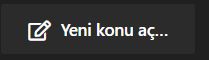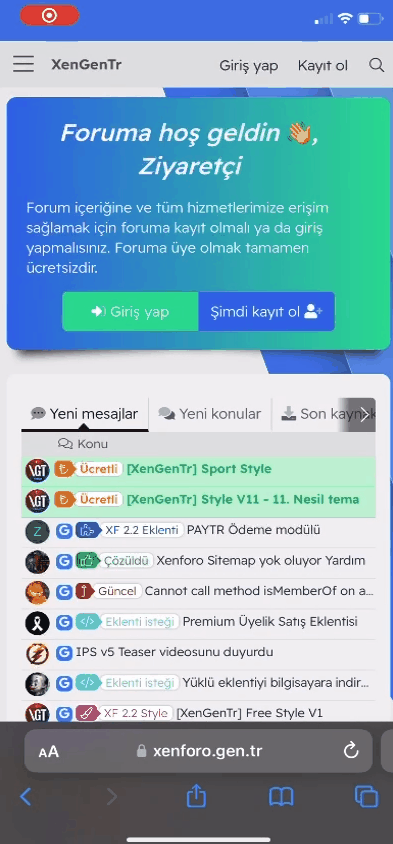Foruma hoş geldin 👋, Ziyaretçi
Forum içeriğine ve tüm hizmetlerimize erişim sağlamak için foruma kayıt olmalı ya da giriş yapmalısınız. Foruma üye olmak tamamen ücretsizdir.
-
Forumdan daha fazla yararlanmak için, profilinizi telefon numaranız 📱 ile doğrulayın ve daha ayrıcalıklı olun 😉
Daha fazla bilgi!
Çok eski bir web tarayıcısı kullanıyorsunuz. Bu veya diğer siteleri görüntülemekte sorunlar yaşayabilirsiniz..
Tarayıcınızı güncellemeli veya alternatif bir tarayıcı kullanmalısınız.
Tarayıcınızı güncellemeli veya alternatif bir tarayıcı kullanmalısınız.
Nasıl yapılır ? yeni konu aç butonu nasıl değiştirilir
- Konbuyu başlatan murat7878
- Başlangıç tarihi
Nasıl yapılır ? yeni konu aç butonu nasıl değiştirilir
Mesela extra.less ekleyerek göre bilirsiniz sonucu;
CSS:
.button--cta {
border: none;
outline: none;
position: relative;
z-index: 0;
}
.button--cta:before {
content: '';
background: linear-gradient(45deg, #ff0000, #ff7300, #fffb00, #48ff00, #00ffd5, #002bff, #7a00ff, #ff00c8, #ff0000);
position: absolute;
top: -2px;
left:-2px;
background-size: 400%;
z-index: -1;
filter: blur(5px);
width: calc(100% + 4px);
height: calc(100% + 4px);
animation: glowing 20s linear infinite;
opacity: 0;
transition: opacity .3s ease-in-out;
}
.button--cta:active {
color: #000
}
.button--cta:active:after {
background: transparent;
}
.button--cta:hover:before {
opacity: 1;
}...- Katılım
- 4 Ara 2016
- Mesajlar
- 9,053
- Çözümler
- 1,033
Mesela extra.less ekleyerek göre bilirsiniz sonucu;
CSS:
.button--cta {
border: none;
outline: none;
position: relative;
z-index: 0;
}
.button--cta:before {
content: '';
background: linear-gradient(45deg, #ff0000, #ff7300, #fffb00, #48ff00, #00ffd5, #002bff, #7a00ff, #ff00c8, #ff0000);
position: absolute;
top: -2px;
left:-2px;
background-size: 400%;
z-index: -1;
filter: blur(5px);
width: calc(100% + 4px);
height: calc(100% + 4px);
animation: glowing 20s linear infinite;
opacity: 0;
transition: opacity .3s ease-in-out;
}
.button--cta:active {
color: #000
}
.button--cta:active:after {
background: transparent;
}
.button--cta:hover:before {
opacity: 1;
}
.button--cta:after {
z-index: -1;
content: '';
position: absolute;
width: 100%;
height: 100%;
background: #f2930d;
left: 0;
top: 0;
}
@keyframes glowing {
0% { background-position: 0 0; }
50% { background-position: 400% 0; }
100% { background-position: 0 0; }
}abi çok teşekürler olduMesela extra.less ekleyerek göre bilirsiniz sonucu;
CSS:.button--cta { border: none; outline: none; position: relative; z-index: 0; } .button--cta:before { content: ''; background: linear-gradient(45deg, #ff0000, #ff7300, #fffb00, #48ff00, #00ffd5, #002bff, #7a00ff, #ff00c8, #ff0000); position: absolute; top: -2px; left:-2px; background-size: 400%; z-index: -1; filter: blur(5px); width: calc(100% + 4px); height: calc(100% + 4px); animation: glowing 20s linear infinite; opacity: 0; transition: opacity .3s ease-in-out; } .button--cta:active { color: #000 } .button--cta:active:after { background: transparent; } .button--cta:hover:before { opacity: 1; } .button--cta:after { z-index: -1; content: ''; position: absolute; width: 100%; height: 100%; background: #f2930d; left: 0; top: 0; } @keyframes glowing { 0% { background-position: 0 0; } 50% { background-position: 400% 0; } 100% { background-position: 0 0; } }
ama abi turuncu oldu onu nasıl değiştiririmMesela extra.less ekleyerek göre bilirsiniz sonucu;
CSS:.button--cta { border: none; outline: none; position: relative; z-index: 0; } .button--cta:before { content: ''; background: linear-gradient(45deg, #ff0000, #ff7300, #fffb00, #48ff00, #00ffd5, #002bff, #7a00ff, #ff00c8, #ff0000); position: absolute; top: -2px; left:-2px; background-size: 400%; z-index: -1; filter: blur(5px); width: calc(100% + 4px); height: calc(100% + 4px); animation: glowing 20s linear infinite; opacity: 0; transition: opacity .3s ease-in-out; } .button--cta:active { color: #000 } .button--cta:active:after { background: transparent; } .button--cta:hover:before { opacity: 1; } .button--cta:after { z-index: -1; content: ''; position: absolute; width: 100%; height: 100%; background: #f2930d; left: 0; top: 0; } @keyframes glowing { 0% { background-position: 0 0; } 50% { background-position: 400% 0; } 100% { background-position: 0 0; } }
mavi nasıl yaparız abiMesela extra.less ekleyerek göre bilirsiniz sonucu;
CSS:.button--cta { border: none; outline: none; position: relative; z-index: 0; } .button--cta:before { content: ''; background: linear-gradient(45deg, #ff0000, #ff7300, #fffb00, #48ff00, #00ffd5, #002bff, #7a00ff, #ff00c8, #ff0000); position: absolute; top: -2px; left:-2px; background-size: 400%; z-index: -1; filter: blur(5px); width: calc(100% + 4px); height: calc(100% + 4px); animation: glowing 20s linear infinite; opacity: 0; transition: opacity .3s ease-in-out; } .button--cta:active { color: #000 } .button--cta:active:after { background: transparent; } .button--cta:hover:before { opacity: 1; } .button--cta:after { z-index: -1; content: ''; position: absolute; width: 100%; height: 100%; background: #f2930d; left: 0; top: 0; } @keyframes glowing { 0% { background-position: 0 0; } 50% { background-position: 400% 0; } 100% { background-position: 0 0; } }
buldum abi teşekürlerMesela extra.less ekleyerek göre bilirsiniz sonucu;
CSS:.button--cta { border: none; outline: none; position: relative; z-index: 0; } .button--cta:before { content: ''; background: linear-gradient(45deg, #ff0000, #ff7300, #fffb00, #48ff00, #00ffd5, #002bff, #7a00ff, #ff00c8, #ff0000); position: absolute; top: -2px; left:-2px; background-size: 400%; z-index: -1; filter: blur(5px); width: calc(100% + 4px); height: calc(100% + 4px); animation: glowing 20s linear infinite; opacity: 0; transition: opacity .3s ease-in-out; } .button--cta:active { color: #000 } .button--cta:active:after { background: transparent; } .button--cta:hover:before { opacity: 1; } .button--cta:after { z-index: -1; content: ''; position: absolute; width: 100%; height: 100%; background: #f2930d; left: 0; top: 0; } @keyframes glowing { 0% { background-position: 0 0; } 50% { background-position: 400% 0; } 100% { background-position: 0 0; } }